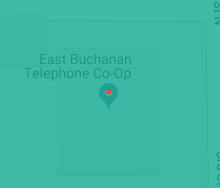High Speed Internet
Available Technologies
See how we can serve you
Use the map below to find your home or business. Click on your location on the map to access links to more information or to be connected to a service application. You can also click on the appropriate button (Fiber Optics or Wireless) to see available internet service.
Please contact our office if you have any questions on finding the EBTC internet service available to your home or business.
Problems displaying the map below? Contact our office for assistance.
Fiber Optics Wireless
Want to search by address?
Please follow these steps to look up your home or business on our service area map.
Step One
Click on the “view larger map” icon to open a new Google maps window.
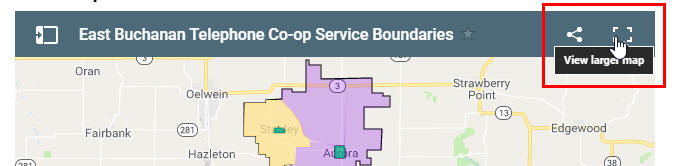
Step Two
Click on the search icon that appears with the full map.
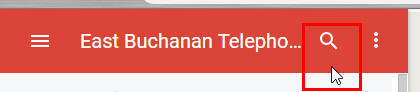 Step Three
Step Three
Enter your address and click “enter.”

Step Four
Click on your address when it appears.

Step Five
Your address will now be marked on the map.